Choosing the best WordPress hosting can feel like searching for a needle in a haystack. With so many options out there, it’s easy to get overwhelmed. But fear not! We’re here to simplify the process for you.
In this guide, we’ll break down everything you need to know about picking the perfect WordPress hosting provider. From understanding your needs to comparing different features and prices, we’ve got you covered. Whether you’re new to blogging or an expert, we’ll help you find the best fit for your website.
So, let’s jump in and discover the best WordPress hosting solution for you!
What exactly is WordPress Hosting?
WordPress hosting serves as a tailored solution for websites powered by the WordPress content management system (CMS). This specialized hosting type optimizes the performance of WordPress sites by providing customized server setups and resource allocations. The finest WordPress hosting providers equip their offerings with automatic updates, robust security measures, and user-friendly management interfaces such as cPanel or proprietary admin dashboards.
Things to Consider When Choosing WordPress Hosting
As you search for the best WordPress hosting provider, it’s vital to consider various key factors. These encompass your website’s speed and performance, the level of security offered, scalability options, customer support quality, ease of use, and, naturally, pricing. Let’s explore each of these aspects to guide you in making a well-informed decision when choosing a WordPress hosting plan.
Speed and Performance
Simply put, a fast website is essential for keeping your visitors satisfied and maintaining a good ranking on Google. With Google’s emphasis on performance through core web vitals, selecting a hosting provider that prioritizes speed is crucial. Look for hosts that offer features such as object caching, free CDN (Content Delivery Network), support for the latest MySQL and PHP versions, and other optimizations to improve your site’s loading times and SEO performance.
Security Features
Security is paramount for any website owner. When evaluating hosting partners, make sure they offer essential security features like free SSL certificates, web application firewalls (WAF), malware scanning, DDoS protection, and reliable backup and restore options. These measures safeguard your website from potential threats, ensuring its safety and integrity.
Scalability
While your business may be small now, it’s essential to consider future growth when choosing a hosting provider. Opt for a host that offers scalability, allowing you to easily upgrade your plan as your website traffic and resource demands increase. Planning for scalability from the outset helps avoid potential disruptions and migration hassles down the line.
Ease of Use
Whether you’re a WordPress novice or an experienced user, having an intuitive hosting dashboard is crucial. Most WordPress hosts offer user-friendly interfaces like cPanel or custom dashboards to manage server settings and perform various tasks. Prioritize hosts that offer intuitive interfaces, ensuring you can navigate server-related tasks effortlessly.
Customer Support
When technical issues arise, reliable customer support can be a lifesaver. Look for hosting providers that offer 24/7 support via multiple channels like live chat, phone, and email. Having responsive customer support ensures you can quickly resolve any issues and minimize downtime for your website.
Pricing
Last but not least, consider the pricing structure of hosting providers and compare it against the features offered. Look for a balance between features and value that aligns with your budget. By investing in a hosting provider that offers excellent features at a reasonable price, you ensure a solid foundation for the future success of your WordPress website.
What Types of WordPress Hosting Are There?
As you explore WordPress hosting options, you’ll discover a wide range of choices, each designed to meet specific needs and preferences. Shared, managed, dedicated, VPS, cloud, and reseller hosting are among the most common options, each with its own set of benefits. Join us as we delve into these hosting types to uncover their individual characteristics and suitability for different scenarios.
Shared WordPress Hosting
Shared hosting, the budget-friendly option in the WordPress hosting landscape, operates on the principle of a communal server shared among multiple users. While this arrangement facilitates cost savings, it also means dividing server resources such as RAM, bandwidth, and disk space among users, potentially leading to suboptimal performance. However, shared hosting provides a hands-off experience, sparing users from the burden of server maintenance and security updates. This makes it an ideal choice for those managing small-scale websites or blogs.
Managed WordPress Hosting
Managed hosting caters to individuals seeking a hassle-free hosting experience. With managed providers assuming responsibility for server maintenance, security patches, and performance optimization, users can focus on content creation without worrying about technical intricacies. While managed hosting offers convenience, it may entail restrictions on plugin usage to ensure optimal performance. Nevertheless, these limitations are often accompanied by features like caching control and image compression, enhancing overall performance.
Dedicated WordPress Hosting
Imagine having your own private island in the hosting world – that’s dedicated hosting for you. Designed for enterprises, large-scale websites, and tech-savvy individuals, dedicated hosting provides users with exclusive access to server resources dedicated solely to their websites. While this guarantees top-tier performance and robust security features, users must be prepared to troubleshoot any issues that arise. However, dedicated hosting comes at a premium price compared to other options, making it best suited for entities with substantial resource requirements.
VPS WordPress Hosting
VPS hosting strikes a balance between shared and dedicated hosting, offering the best of both worlds. While users share physical hardware with others, they enjoy dedicated resources such as RAM, storage, and bandwidth. This grants users a more stable and reliable hosting environment akin to dedicated servers, without the exorbitant costs.
Cloud WordPress Hosting
Cloud hosting harnesses the power of multiple servers to distribute resources efficiently, resulting in rapid content delivery and enhanced scalability. With virtually unlimited resources at their disposal, websites hosted in the cloud enjoy unparalleled speed, scalability, and reliability. Additionally, cloud hosting providers often incorporate automatic failover protection, ensuring seamless operations even in the event of hardware failures.
Reseller WordPress Hosting
Lastly, reseller hosting empowers users to lease server space and redistribute it to clients under their brand. This white-label solution allows users to offer customized hosting plans without the need for extensive infrastructure. Managed hosting providers frequently offer reseller hosting, streamlining client management and reducing administrative overhead.
WordPress Hosting Recommendations
Selecting the right WordPress hosting provider can feel like a daunting task. However, armed with a wealth of knowledge about WordPress hosting, we’ve handpicked stellar options for each hosting type. Whether you’re satisfied with a budget-friendly shared option or seeking a robust dedicated solution, these hosting providers excel in their respective categories.
Best WordPress Hosting Options in 2024
Now that we’ve explored the various types of WordPress hosting, let’s delve into our recommendations based on each type.
Bluehost
Best Shared WordPress Hosting
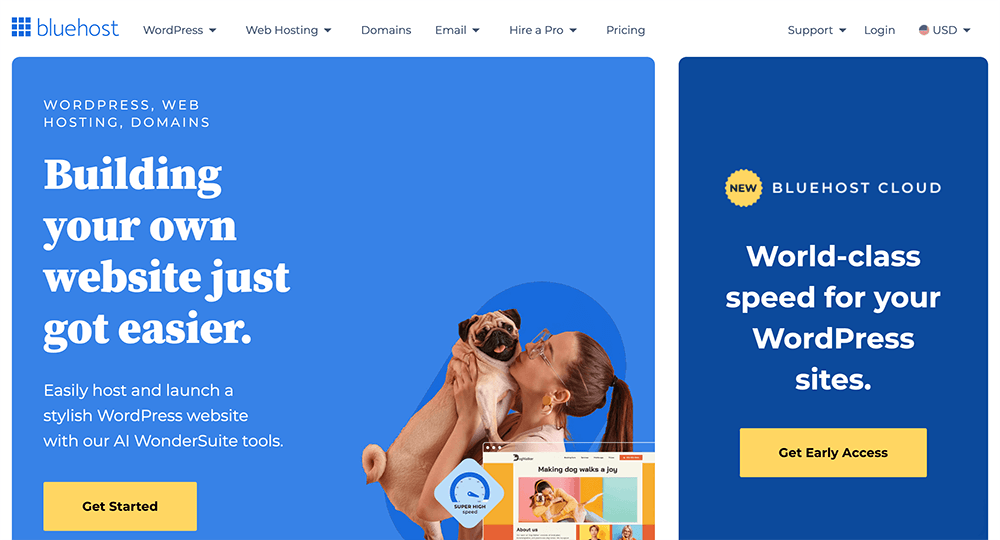
Bluehost is a great choice for those prioritizing affordability in their hosting provider. As one of WordPress’s recommended options, Bluehost offers exceptional value. Even with their basic plan, users receive bonuses like a free domain for the first year, an SSL certificate, access to a content delivery network (CDN), and a minimum of 10 GB of solid-state drive (SSD) storage.
Intuitive Dashboard and Additional Features
Bluehost stands out for its user-friendly dashboard, making it easy for users to navigate and access essential tools. Moreover, it offers a range of beneficial features tailored to new business owners, such as free email accounts, effective marketing tools, and a wide range of add-ons to expand your plan as needed.
What Sets Bluehost Apart
- Free Domain: With every shared hosting plan from Bluehost, you receive a free domain for the first year, making it easier to kickstart your website without any extra costs.
- Free CDN and SSL: Bluehost provides a free content delivery network (CDN) and SSL certificate ensuring fast content delivery and secure connections for your website.
- Unmetered Bandwidth: you’ll have a fixed amount available without extra charges based on usage. However, exceeding this limit could result in your account being suspended.
- Free WordPress Themes: Bluehost offers a range of free WordPress themes, enabling you to effortlessly build your website with a variety of design options at your fingertips.
Areas for Improvement
- Cost: Bluehost stands as one of the budget-friendly choices available, but to get the best price, you’ll need to commit to a longer contract period.
Why We Recommend Bluehost
Bluehost offers reliable WordPress hosting at competitive prices, making it an attractive option for beginners. For less than $25, you can enjoy one year of shared hosting, making it an ideal choice for cost-conscious individuals starting their online journey.
Who Should Consider Bluehost?
While Bluehost offers cost-effective hosting solutions, there are some limitations to be aware of. To benefit from the discounted rate, you’ll be required to commit to a one-year plan. Additionally, if you’re migrating an existing website, you’ll need to manage the process independently or opt for Bluehost’s migration service at an extra cost. If these conditions align with your needs, Bluehost remains a viable option.
Community Reviews
Users generally see Bluehost as a dependable and budget-friendly option, with good customer service. However, some folks find the interface a bit tricky to use.
Pricing
Bluehost’s plans start at $1.99 per month (billed annually) for the first year.
SiteGround
Best Managed WordPress Hosting
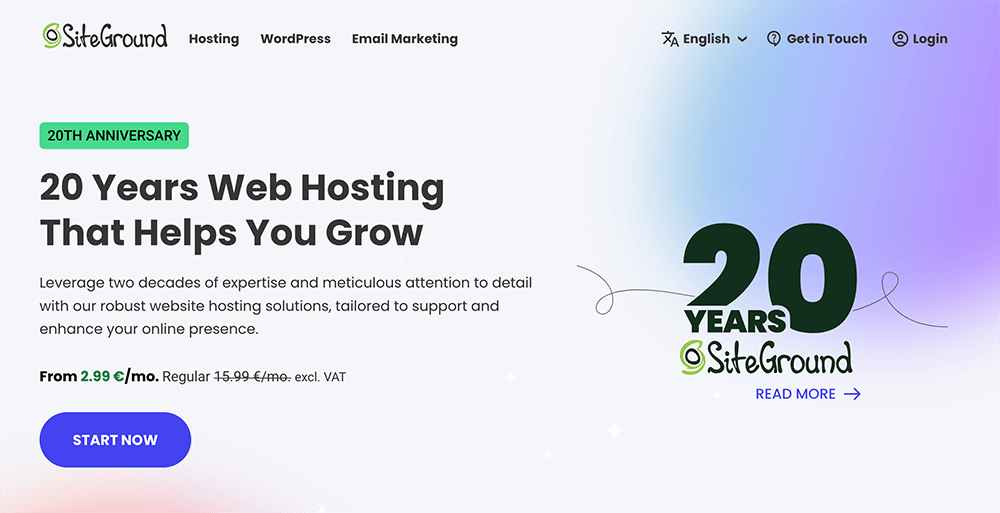
Renowned for its exceptional managed WordPress hosting services, SiteGround offers a comprehensive array of features that set it apart from the competition. Leveraging a cloud-based infrastructure, users benefit from enhanced website speed, along with complimentary features such as free website migrations, SSL certificates, CDNs, and access to essential tools like WP-CLI, SSH, and FTP. Additionally, SiteGround boasts excellent caching capabilities through its SG Optimizer plugin, ensuring optimal performance for WordPress websites.
User-Friendly Site Tools Dashboard
As mentioned earlier, SiteGround’s site tools dashboard provides a comprehensive suite of features to manage your hosting plan effortlessly. Monitor website traffic statistics, bandwidth, and disk space, access security features like backups, SSL certificates, and a site scanner, and optimize speed with caching and Cloudflare CDN integration.
What Sets SiteGround Apart
- Impressive Performance: SiteGround distinguishes itself with its impressive performance metrics, boasting speedy loading times, rapid server responses, and consistently high uptime, ensuring seamless and efficient website operation.
- Outstanding Customer Service: The company is known for its exceptional customer service, characterized by its prompt, helpful, and courteous support team. With 24/7 phone support, you can rely on their dedicated staff to address any queries or concerns you may have.
- Intuitive Control Panel: SiteGround’s Site Tools dashboard offers an intuitive interface, ensuring effortless navigation for efficient management of hosting services.
- Security Measures: SiteGround implements robust security protocols to safeguard your online presence, including secure account isolation and a proprietary anti-bot AI system.
Areas for Improvement
- Limited Resources: While SiteGround’s Start-Up plan offers affordability, it’s important to note its limitations. This plan permits hosting for only one website, allocates 10 GB of storage, and supports up to 10,000 monthly visits.
Why We Recommend SiteGround
SiteGround offers a feature-rich hosting solution at an affordable price point. The intuitive Site Tools dashboard provides all the necessary tools to manage your WordPress websites efficiently. With competitive introductory prices, top-notch customer support, and the SG Optimizer plugin for performance optimization, SiteGround is an excellent choice.
Who Should Consider SiteGround?
SiteGround is ideal for individuals seeking superior managed WordPress hosting services. Renowned for its exceptional customer support, robust site tools dashboard, and the use of Google Cloud infrastructure, SiteGround ensures lightning-fast website speeds and a feature-rich hosting experience.
Community Reviews
SiteGround is highly regarded by its users for its exceptional customer service, dependable reliability, and remarkable speed. However, a common concern among users is the slightly elevated pricing after the introductory period.
Pricing
SiteGround offers three plans starting at $15.99 per month, with significant discounts available for the first year.
DreamHost
Best Dedicated WordPress Hosting
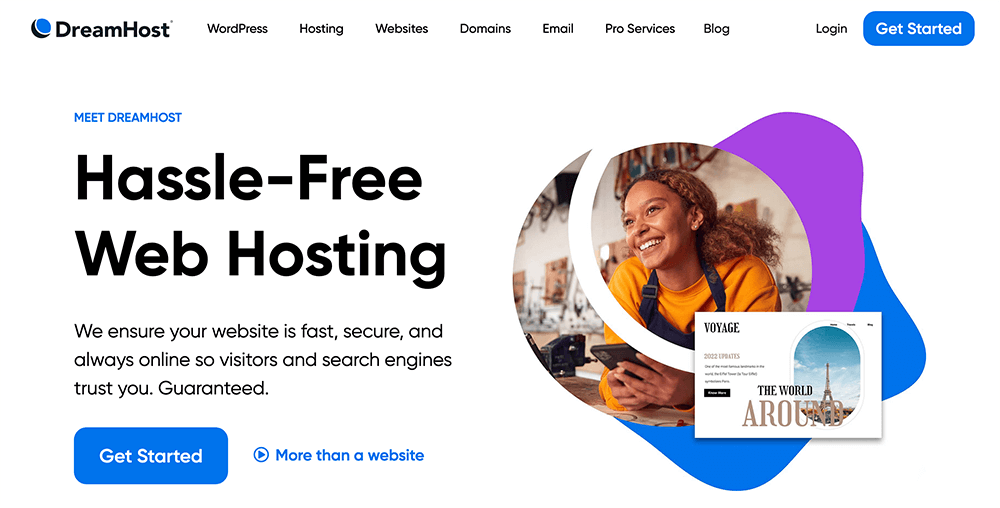
DreamHost is our top recommendation for dedicated WordPress hosting, providing unparalleled flexibility and control over your server configuration. With DreamHost, you have the freedom to customize every aspect of your server, from CPU cores to storage capacity, ensuring that your hosting plan aligns perfectly with your business needs. Plus, DreamHost offers a 100% uptime guarantee, robust DDoS protection, and round-the-clock expert support to keep your websites running smoothly.
Tailor-Made Hosting Plans to Suit Your Needs
One of DreamHost’s standout features is its ability to tailor hosting plans to your exact specifications. Whether you need more CPU power, additional storage, or increased memory, DreamHost allows you to customize your server to meet your unique requirements. All plans include a free dedicated IP address, full root and shell access (SSH), DDoS protection, and expert support available 24/7/365.
What Sets DreamHost Apart
- DDoS Protection: DreamHost employs Kentik’s SaaS solution to automatically detect and mitigate DDoS attacks in real-time, ensuring the security and reliability of your network.
- Reseller Hosting Option: DreamHost offers reseller hosting, allowing you to white label hosting and sell server resources to clients.
- 100% Uptime Guarantee: With DreamHost’s 100% uptime guarantee, you can trust that your websites will always be accessible to visitors.
- Ample Storage: DreamHost provides a minimum of 1 TB of storage, ensuring you have plenty of space for your data and files.
Areas for Improvement
- Technical Expertise Required: Managing a DreamHost server may require technical skills, making it less suitable for users who are not tech-savvy.
Why We Recommend DreamHost
DreamHost is an ideal choice for users seeking advanced management options and performance-driven hosting solutions. Whether you’re running high-traffic websites or launching a web hosting business, DreamHost’s powerful features, including Intel Xeon 4-Core 8-Thread CPU, 4 GB RAM, 1 TB HDD, root access, a local MySQL database server, and reliable support, ensure optimal performance and reliability.
Who Should Choose DreamHost?
DreamHost is perfect for developers and tech-savvy business owners who demand superior performance and customization options. With DreamHost, you can create a lightning-fast hosting environment tailored to your specific needs, ensuring your websites are fast, reliable, and profitable.
Community Feedback
While DreamHost receives praise for its speed and reliability, some users report inconsistencies in customer support experiences.
Pricing
DreamHost’s dedicated hosting plans start at $165 per month (billed annually) or $199 per month without contract requirements, offering affordable yet powerful hosting solutions.
Hostinger
Best VPS WordPress Hosting
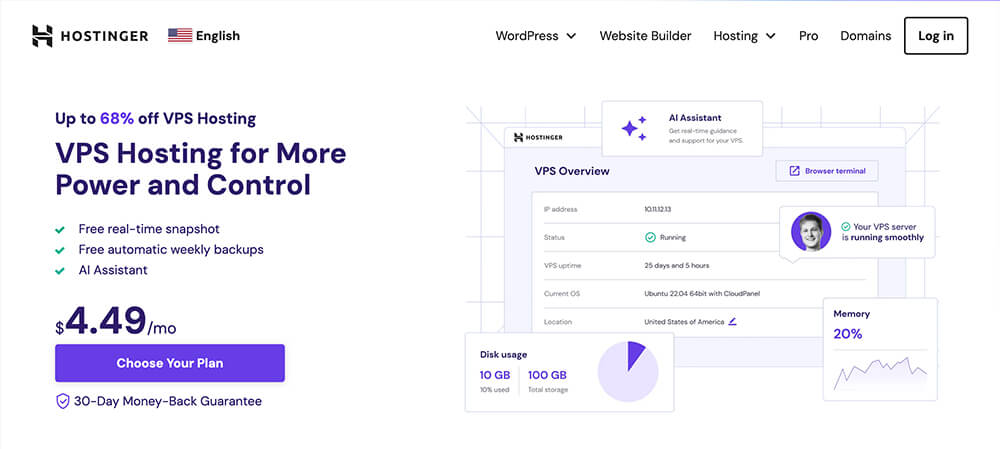
Hostinger stands out as an excellent choice for VPS WordPress hosting, providing impressive features at an unbeatable price point. While DreamHost takes the top spot in our rankings, Hostinger secures a strong second position with its remarkable affordability and robust offerings. Starting at just $8.99 per month, Hostinger’s plans include a minimum of 2 GB of RAM, 40 GB of SSD storage, and 2 TB of bandwidth, ensuring exceptional value for users.
Experience Dedicated Resources with Hostinger
Hostinger’s VPS hosting solutions offer dedicated resources, including CPU, RAM, and disk space, granting users greater control and stability compared to shared hosting alternatives. Additionally, Hostinger prioritizes website security with a robust firewall, DDoS protection, and a dedicated IP address included with all plans. However, it’s important to note that Hostinger’s VPS servers require users to handle some maintenance tasks independently, as they are not fully managed.
What Sets Hostinger Apart
- Dedicated IP Address: Each VPS hosting plan includes a dedicated IP address, ensuring you have sole access without sharing with other users.
- Weekly Backups: Users can rest assured knowing their website files are regularly backed up for added protection.
- AI-Powered Firewall: Utilizing AI technology, Hostinger’s firewall empowers users to craft personalized firewall rules, fortifying VPS security while boosting efficiency.
- Operating System Choices: Hostinger offers a choice of CentOS, Ubuntu, or Debian operating systems for VPS hosting plans.
Areas for Improvement
- Technical Knowledge Required: Hostinger’s VPS hosting requires users to set up the server themselves, which may pose challenges for less technically inclined individuals.
Why We Recommend Hostinger
Hostinger stands out for its affordability and feature-rich VPS hosting plans. While users are responsible for configuring their server specifications, Hostinger offers considerable value with features such as a dedicated IP address, weekly backups, an AI assistant, and a minimum of 50 GB of storage. Hostinger is an ideal choice for developers or website owners comfortable with managing server tasks and seeking reliable yet budget-friendly hosting solutions.
Community Feedback
Hostinger’s affordability and feature set receive praise from users, although some express a desire for faster customer service responses.
Pricing
Hostinger offers four VPS hosting plans starting at $11.99 per month, making it an attractive option for those seeking affordable yet robust hosting solutions.
Pressable
Best Cloud WordPress Hosting
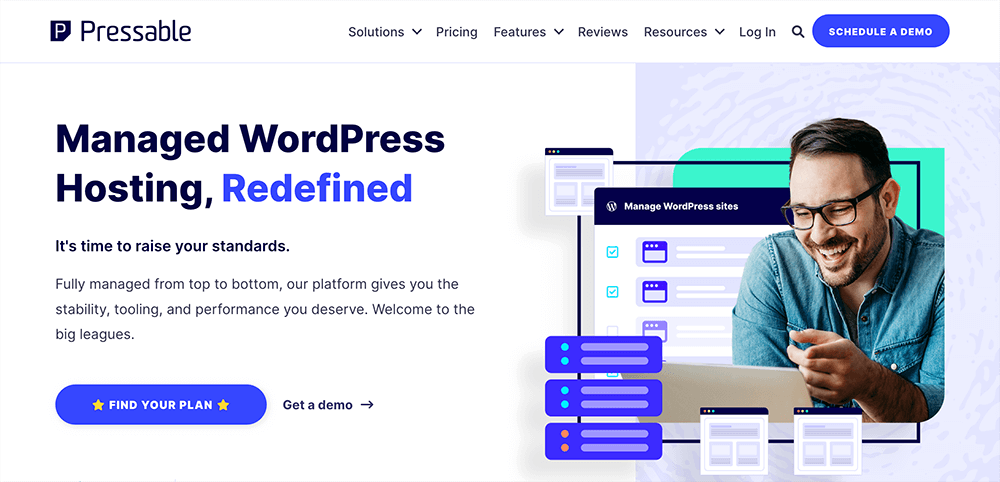
Introducing Pressable, the ultimate solution for seamless cloud-based WordPress hosting. With its intuitive interface and features including automated WordPress and plugin updates, hassle-free migrations, and staging, Pressable simplifies the management of your WordPress site. Its standout feature lies in its lightning-fast cloud infrastructure, meticulously crafted for optimal WordPress performance. And it’s no surprise, given that Pressable is brought to you by the same team behind WordPress itself – Automattic.
Fortify Your Website with Advanced Security Measures
Pressable takes security seriously, offering a robust suite of advanced security features. From automatic malware detection and removal to DDoS attack mitigation, a custom-built firewall, and an automatic failover system, your website’s safety is guaranteed.
What Sets Pressable Apart
- Expert Support: Access assistance from a team of WordPress professionals, ensuring swift resolution of any issues.
- Automatic Failover: Experience the peace of mind with automatic, no-cost server migration to maintain seamless website operation in the event of server complications.
- User-Friendly Dashboard: Navigate effortlessly through Pressable’s modern and intuitive dashboard, simplifying hosting management.
- Cloud-Based Infrastructure: Pressable websites are hosted on Automattic’s WP Cloud, which prioritizes the optimization of speed, uptime, and security.
Areas for Improvement
- Managed Hosting: While Pressable excels in managed WordPress hosting, users seeking greater control over server configurations may find their options limited.
Why We Recommend Pressable
Owned and operated by the creators of WordPress, Pressable offers unparalleled performance and reliability. With automatic failover protection, your website remains online even during server disruptions, ensuring uninterrupted service for your visitors.
Who Should Choose Pressable?
Pressable is the ideal choice for WordPress users seeking a perfect blend of speed, support, and features. Experience blazing-fast websites coupled with advanced security measures, all at an affordable price. And should your needs evolve, Pressable offers seamless plan upgrades without downtime.
Community Feedback
Users commend Pressable for its live chat support and user-friendly interface, though some suggest the addition of phone support for a more comprehensive experience.
Pricing
Pressable offers customizable hosting plans tailored to your site’s needs, with plans starting at just $25 per month.
LiquidWeb
Best Reseller WordPress Hosting
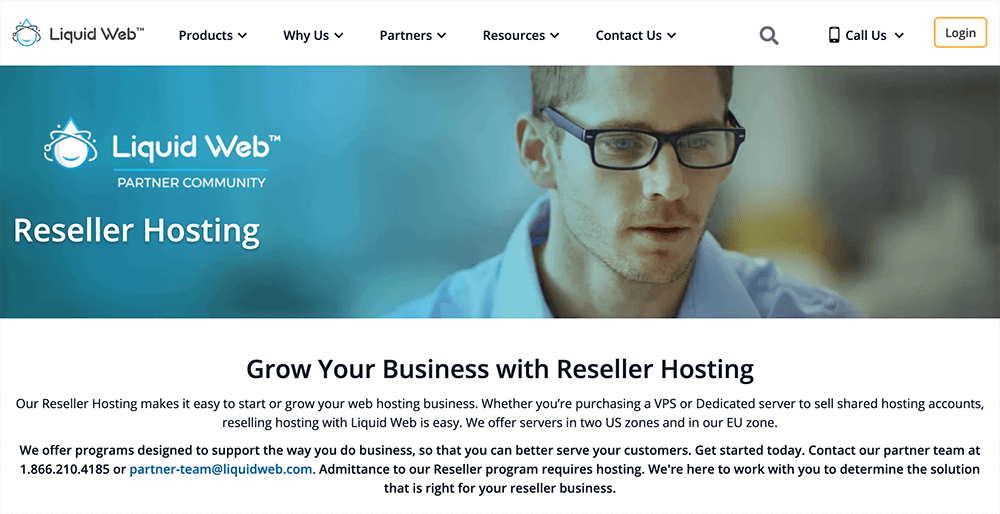
When it comes to top-tier reseller hosting providers, LiquidWeb stands out as one of the best options in the market. However, what sets LiquidWeb apart from its competitors is its unique approach to reseller hosting. Unlike other providers, with LiquidWeb, you’re required to first sign up for a hosting plan before applying to join their reseller program. But don’t be discouraged; in our experience, this process is quick and straightforward.
Tailor-Made Hosting Packages for Your Clients
One of the standout features of LiquidWeb’s reseller program is the inclusion of a WHMCS license. This invaluable tool empowers you to craft bespoke hosting packages, services, and add-ons that you can brand and offer to your clients. Additionally, LiquidWeb’s built-in invoicing system simplifies the management of client invoices, payments, and renewals.
Highlights of LiquidWeb
- Diverse Hosting Options: Choose between VPS and dedicated hosting plans to suit your specific needs.
- Robust Backup Solutions: Benefit from 250 GB of Acronis backups to safeguard your data.
- Automate Customer Billing: Set up automated billing processes to effortlessly invoice your clients at your preferred frequency.
- Unlimited Websites: With LiquidWeb, you’re not constrained by limitations on the number of WordPress installations you can have.
Areas for Enhancement
- Overselling Risks: Insufficient allocation of resources and the possibility of overselling server capacities might result in a slowdown of your hosting plan. So, careful planning is crucial to address these concerns effectively.
- Customer Support: Opting into LiquidWeb’s reseller program means taking on the responsibility for server maintenance and customer support, which may require additional resources.
Why LiquidWeb Stands Out
Liquid Web’s reseller program sets the standard with its exceptional offerings, encompassing tailored VPS packages, diverse server options across US and EU regions, and seamless WHMCS Integration. WHMCS plays a pivotal role in reseller hosting, and Liquid Web sweetens the deal by providing a complimentary WHMCS license and plugin for cloud products, streamlining order management, payment processing, and client interactions. Moreover, Liquid Web caters to reseller hosting needs through four distinct avenues: VPS, Cloud, Dedicated, and Private VPS Parent hosting, ensuring a perfect fit for every requirement.
Who Should Choose LiquidWeb?
LiquidWeb caters to a broad audience with its affordable reseller hosting solutions. Whether you’re a small business owner, a web agency, or a freelancer looking to expand your offerings, LiquidWeb provides an excellent choice for any budget.
Community Feedback
Users commend LiquidWeb for its competitive pricing and responsive live chat support. However, some note that there’s a steep learning curve for non-technical individuals.
Pricing
LiquidWeb offers reseller hosting across dedicated hosting plans starting at $174 per month, VPS plans starting at $50 per month for a two-year term, and dedicated cloud hosting plans starting at $174 per month.
Comparing WordPress Hosting
Before you commit to a hosting plan, it’s crucial to understand the differences between shared, VPS, dedicated, managed, cloud, and reseller hosting.
Feature Comparison for WordPress Hosting Types
To make your decision easier, we’ve prepared a simple comparison table outlining what each type of WordPress hosting can and cannot offer.
| SiteGround | Bluehost | DreamHost | Hostinger | Pressable | LiquidWeb | |
|---|---|---|---|---|---|---|
| Hosting Type | Managed | Shared | Dedicated | VPS | Cloud | VPS Reseller |
| Starting Price | $15.99/month | $1.99/month (billed annually) | $165/month (billed annually) | $11.99/month | $25/month | $50/month |
| Storage | 10 GB | 10 GB | 1 TB | 50 GB | 20 GB | 200 GB |
| Bandwidth | Unmetered | Unmetered | 4 TB | Unmetered | 10 TB | |
| RAM | 768 MB | 1 GB | 4 GB | 4 GB | N/A | 12 GB |
| Operating System | Linux | Linux | Ubuntu | CentOS, Ubuntu, Debian, or Linux | Linux | AlmaLinux |
| Dedicated IP | ❌ | ❌ | ✔️ | ✔️ | ❌ | ❌ |
| Free Domain | ✔️ | ✔️ | ❌ | ❌ | ❌ | ❌ |
| Free Email | ✔️ | ❌ (free trial) | ✔️ | ❌ | ❌ | ❌ |
| SSL Certificate | ✔️ | ✔️ | ✔️ | ✔️ | ✔️ | ✔️ |
| CDN | ✔️ | ✔️ | ❌ | ❌ | ✔️ | ❌ |
| 24/7 Support | ✔️ | ✔️ | ✔️ | ✔️ | ✔️ | ❌ |
| Visit | Visit | Visit | Visit | Visit | Visit |
Pricing Comparison for Our Top WordPress Hosting Providers
Another thing to consider when choosing the right WordPress hosting provider for your needs is that it’s essential to weigh pricing. The table below highlights the cost for each hosting provider, along with their average customer ratings.
| WordPress Hosting | Price | User Ratings (avg) | ||
|---|---|---|---|---|
| Best Managed WordPress Hosting | SiteGround | $15.99/month | ⭐⭐⭐⭐⭐ (4.5/5) | Visit |
| Best Shared WordPress Hosting | Bluehost | $23.88/first year | ⭐⭐⭐⭐ (3.75/5) | Visit |
| Best Dedicated WordPress Hosting | DreamHost | $165/ month (billed annually) | ⭐⭐⭐⭐⭐ (4.5/5) | Visit |
| Best VPS WordPress Hosting | Hostinger | $11.99/month | ⭐⭐⭐⭐⭐ (4.5/5) | Visit |
| Best Cloud WordPress Hosting | Pressable | $25/month | ⭐⭐⭐⭐⭐ (4.9/5) | Visit |
| Best Reseller WordPress Hosting | LiquidWeb | Sales call for pricing | ⭐⭐⭐⭐ (4.15/5) | Visit |
Final Thoughts on Choosing the Best WordPress Hosting
Choosing the best WordPress hosting solution for your venture needn’t be daunting. While the market offers a plethora of choices, armed with comprehensive knowledge, you can confidently choose the option that best aligns with your unique requirements. In this guide, we’ve equipped you with all the resources necessary to make an informed choice. However, if you’re still deliberating, consider opting for a top-tier provider like Bluehost. With their extensive range of shared, managed, cloud, and reseller hosting solutions, you’re bound to discover the perfect fit for your needs.
